An infection with the dangerous HSDFSDCrypt Ransomware leads to serious security issues. Victims can restore and protect their computers by following our complete removal guide.
Remove HSDFSDCrypt Ransomware and Restore PC
Manual Removal Guide
Skip all steps and download anti-malware tool that will safely scan and clean your PC.
SpyHunter anti-malware tool will diagnose all current threats on the computer. By purchasing the full version, you will be able to remove all malware threats instantly. Additional information about SpyHunter / Help to uninstall SpyHunter
Distribution of HSDFSDCrypt Ransomware
The HSDFSDCrypt ransomware is a new virus which has been sighted in a limited attack campaign. At the moment the security researchers cannot determine the primary infection strategy. We presume that the most widely used tactics are going to be employed.
Among them are the email messages created in an automated way and sent to large lists of potential victims. The HSDFSDCrypt ransomware can be directly attached to the messages. This is one of the easiest way for the criminals to attempt the infection. However a lot of email hosting providers usually capture the signatures of the virus and as such discard such messages or label them as dangerous or spam. Other infection methods related to this one is the option of inserting hyperlinks in the body content of the messages. The links are usually labeled as leading to a familiar website or a file of user interest. Redirects can redirect to hacker-controlled sites, infected payloads or other instances that can lead to an HSDFSDCrypt Ransomware infection.
The computer criminals behind the malware can create malicious sites or download portals which distribute malware of different kinds, including the HSDFSDCrypt Ransomware. A popular option is the use of infected documents which may be of different types ‒ spreadsheets, rich text documents, presentations and databases. They are modified to initiate the virus once the built-in scripts are run. Usually when the files are opened a notification will ask the users to run the macros (scripts). If this is done the infection follows.
The hacker-controlled sites are specialist portals that have been created either manually or automatically by the criminals behind the HSDFSDCrypt Ransomware. They can either directly distribute the threat by initiating various scripts or automated operations or link to such instances. Redirects are usually caused by email interaction, ad networks or other browsing activity. However one of the main sources is the availability of browser hijackers. They are malicious addons made for the most popular web browsers ‒ Mozilla Firefox, Google Chrome, Internet Explorer, Opera, Microsoft Edge and Safari. Once installed they not only infect the users with the malware, but also redirect the victims to a hacker-controlled site. Depending on the configuration the browser hijackers can also steal sensitive information such as any stored passwords, account credentials, history, bookmarks, form data and settings.
Impact of HSDFSDCrypt Ransomware
HSDFSDCrypt ransomware is a newly released threat which has just been sighted by security analysts. At the moment a detailed analysis is not yet available however the initial code check does not give out a correlation between it and any of the famous malware families. This means that the hacker or criminal collective behind it have created it from scratch. At the moment there is no information available on their identities.
The collected samples associated with the HSDFSDCrypt ransomware showcase that only a basic engine is integrated in them. If the attacks prove successful the virus can be easily updated to include other modules including such as the following:
- Information Harvesting ‒ The criminals can steal sensitive data before the encryption process is started.
- Trojan Module ‒ It can be used to spy on the victim machines and overtake control on request.
- Additional Virus Delivery ‒ The HSDFSDCrypt ransomware can be used to deploy other malware to the target computers.
Like previous malware samples it uses a list of target file type extensions built into the infection module. Data which may become affected includes the following:
- Backups
- Configuration Files
- Images
- Videos
- Music
- Databases
Once all encryption processes have complete the affected data is renamed with a random extension. It is possible that the strings have been generated using harvested information from the victim system. A note is created in a Wo_sind_meine_Dateien.html file which reads the following:
Ihre Dateien wurden verschlüsselt!
Sehr geehrte Damen und Herren,
Wie Sie mit Sicherheit bereits festgestellt haben, wurden alle Ihre Dateien verschlüsselt.
Wie erhalte ich Zugriff auf meine Dateien?
Um Ihre Dateien erfolgreich zu entschlüsseln, benötigen Sie unsere Spezielle Software und den dazugehörigen Decrypt-Key.
Wo bekomme ich die Software?
Die Entschlüsselungs-Software können Sie bei uns erwerben.
Der Preis für die Entschlüsselungs-Software beläuft sich auf 0.12 Bitcoin (ca. 600 Euro).
Bitte beachten Sie, dass wir ausschließlich Bitcoin für den Erwerb der Software akzeptieren.
Wo bekomme ich Bitcoin?
Bitcoin können Sie Online sowie Offline erwerben, eine Liste empfohlener Anbieter folgt:
https://www.bitcoin.de/de/ – Online
https://localbitcoins.com/ – Online / Offline
https://btcdirect.eu/de-at – Online
https://www.virwox.com – Online
Zahlungsanweisungen
Bitte transferieren Sie exakt 0.12 Bitcoin an folgende Addresse: 19AbncMWfdfifbQfJ8xVNR4s6H8n5eyfCF
Nach erfolgreichem Zahlungseingang erhalten Sie automatisch die Entschlüsselungs-Software sowie den dazugehörigen Decrypt-Key.
ACHTUNG!
Sollten wir innerhalb von 7 Tagen keinen Zahlungseingang feststellen, gehen wir davon aus, dass Sie kein Interesse an der Entschlüsselung Ihrer Dateien haben. In diesem Fall löschen wir den Decrypt-Key unwiderruflich und Ihre Dateien sind für immer verloren.
Ihre Dateien wurden mit einem 256-Bit AES Algorithmus auf Militärqualität verschlüsselt. Wir empfehlen Ihnen keine Zeit mit eigenhändigen Entschlüsselungsversuchen zu verschwenden, dies würde Sie nur unnötig Zeit und weiteres Geld kosten, Ihre Dateien wären aber weiterhin verschlüsselt.
Bonus
Zusätzlich zur Entschlüsselungs-Software erhalten Sie nach erfolgreicher Zahlung, hinweise wie die Schadsoftware auf Ihre System gelangen konnte und wie Sie sich in Zukunft vor weiteren Übergriffen schützen können!
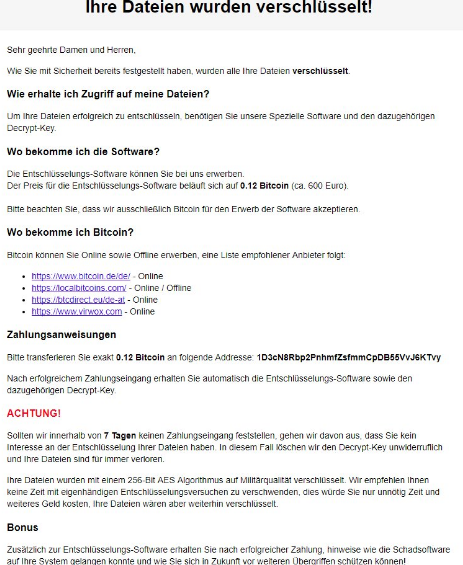
As the message is written in German a machine-translated version reads the following:
Your files have been encrypted!
Dear Sir or Madam,
As you’ve already noticed, all your files have been encrypted.
How do I get access to my files?
To successfully decrypt your files, you need our special software and its decrypt key.
Where can I get the software?
The decryption software can be purchased from us.
The price for the decryption software is 0.12 Bitcoin (about 600 Euro).
Please note that we only accept Bitcoin for the purchase of the software.
Where can I get Bitcoin?
Bitcoin can be purchased online as well as offline. A list of recommended providers follows:
https://www.bitcoin.de/de/ – Online
https://localbitcoins.com/ – Online / Offline
https://btcdirect.eu/de-at – Online
https://www.virwox.com – Online
money orders
Please transfer exactly 0.12 Bitcoin to the following address: 19AbncMWfdfifbQfJ8xVNR4s6H8n5eyfCF
After successful payment, you will automatically receive the decryption software and the associated decrypt key.
ATTENTION!
If we do not notice any payment within 7 days, we assume that you are not interested in decrypting your files. In this case, we will irrevocably delete the decrypt key and your files will be lost forever.
Your files were encrypted with military quality using a 256-bit AES algorithm. We do not recommend wasting time decrypting yourself, it would only cost you extra time and money, but your files would still be encrypted.
bonus
In addition to the decryption software, after successful payment, you will receive instructions on how the malware could reach your
The virus operators demand the ransomware sum of 0.12 Bitcoins which is the equivalent of about $865. The message quotes a price in Euros, combined with the fact that note is written in German shows that it might be possible that the person or people behind it is/are from European descent.
As always we recommend that all users abstain from communicating with the hackers and use our full HSDFSDCrypt ransomware removal guide below to recover their data and delete the active infections.
Remove HSDFSDCrypt Ransomware and Restore PC
WARNING! Manual removal of the HSDFSDCrypt Ransomware requires being familiar with system files and registries. Removing important data accidentally can lead to permanent system damage. If you don’t feel comfortable with manual instructions, download a powerful anti-malware tool that will scan your system for malware and clean it safely for you.
SpyHunter anti-malware tool will diagnose all current threats on the computer. By purchasing the full version, you will be able to remove all malware threats instantly. Additional information about SpyHunter / Help to uninstall SpyHunter
HSDFSDCrypt Ransomware – Manual Removal Steps
Start the PC in Safe Mode with Network
This will isolate all files and objects created by the ransomware so they will be removed efficiently. The steps bellow are applicable to all Windows versions.
1. Hit the WIN Key + R
2. A Run window will appear. In it, write msconfig and then press Enter
3. A Configuration box shall appear. In it Choose the tab named Boot
4. Mark Safe Boot option and then go to Network under it to tick it too
5. Apply -> OK
Remove HSDFSDCrypt from Windows
Here’s a way to remove the program. This method will work regardless if you’re on Windows 10, 8, 7, Vista or XP. Simply selecting the program and pressing delete won’t work, as it’ll leave a lot of small files. That’s bad because these leftovers can linger on and cause all sorts of problems. The best way to delete a program is to uninstall it. Here’s how you can do that:
1. Hold the “Windows” button (It’s between CTRL and Alt on most keyboards) and press “R”. You’ll see a pop-up window.
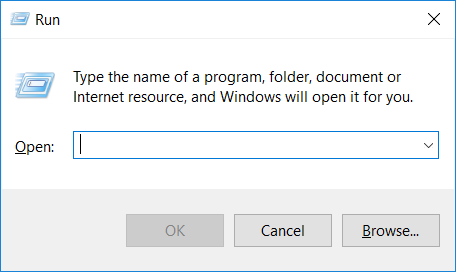
2. In the textbox, type “appwiz.cpl”, then press“ Enter ”.
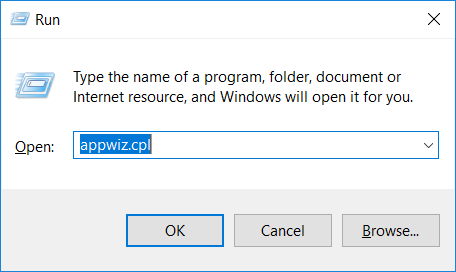
3. The “Programs and features” menu should now appear. It’s a list of all the programs installed on the PC. Here you can find the program, select it, and press “Uninstall“.
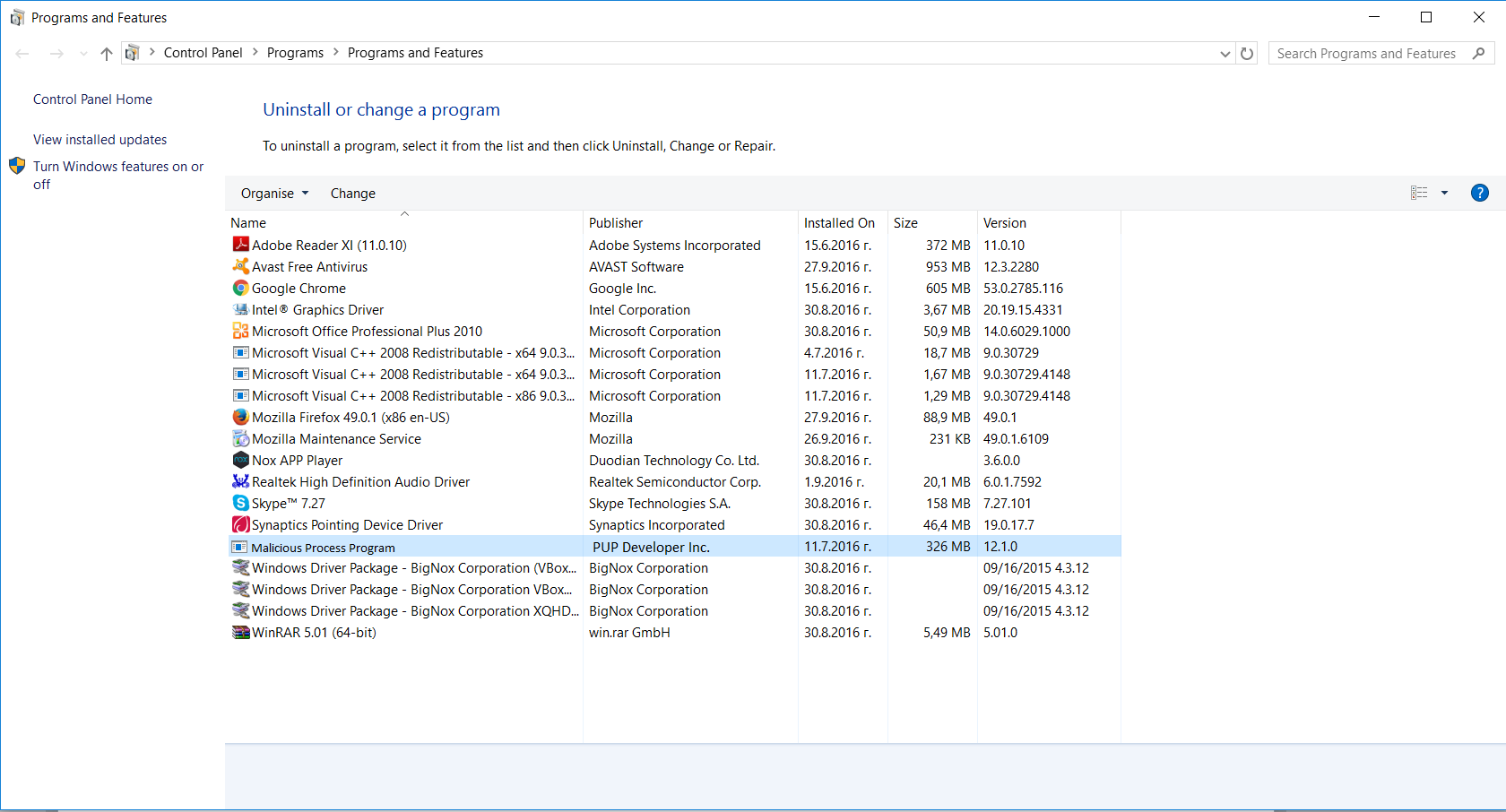
Remove HSDFSDCrypt Virus From Your Browser
Before resetting your browser’s settings, you should know that this action will wipe out all your recorded usernames, passwords, and other types of data. Make sure to save them in some way.
- 1. Start Mozilla Firefox. In the upper right corner, click on the Open menu icon and select “Add-ons“.
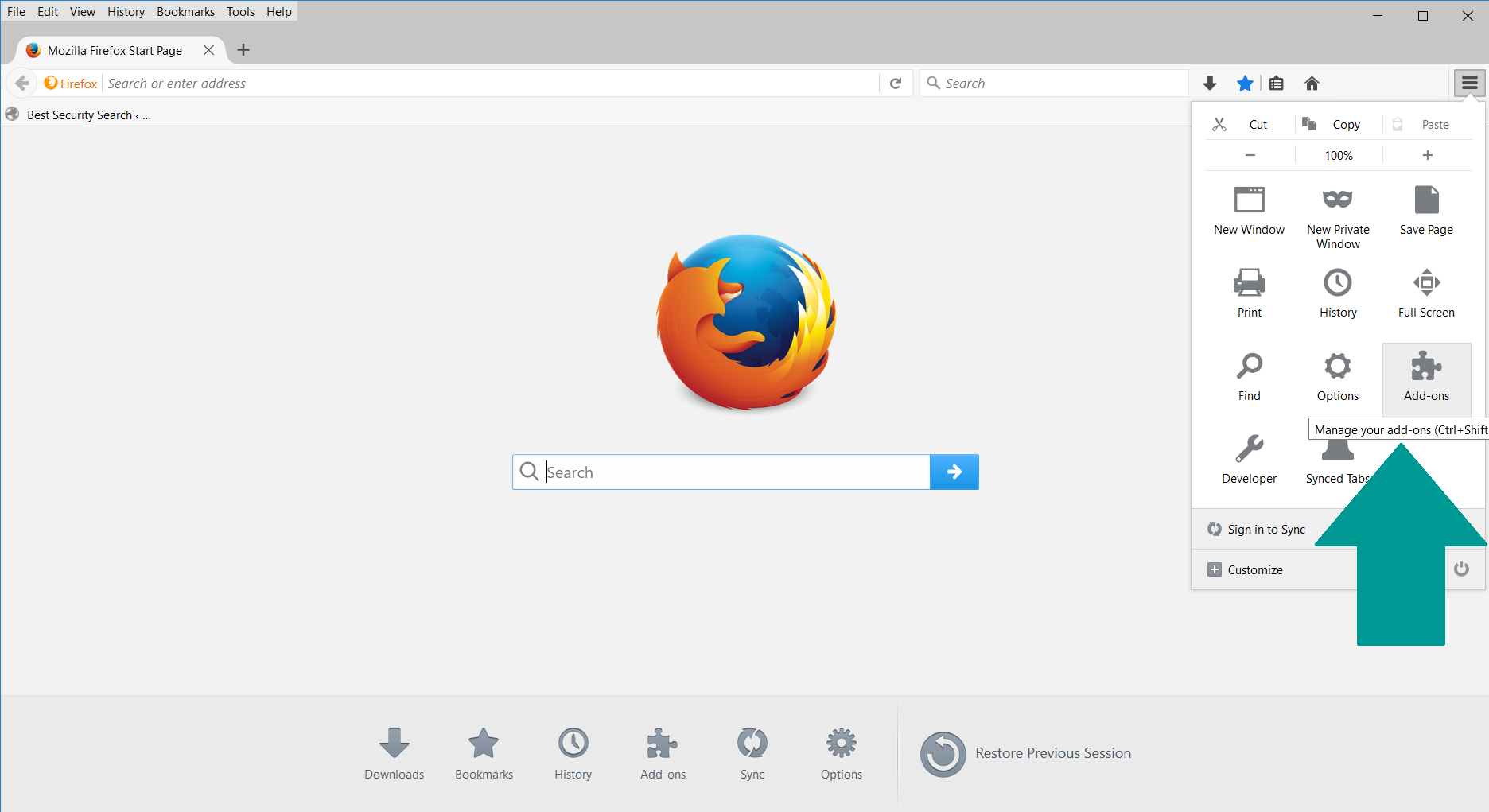
2. Inside the Add-ons Manager select “Extensions“. Search the list of extensions for suspicious entries. If you find any, select them and click “Remove“.
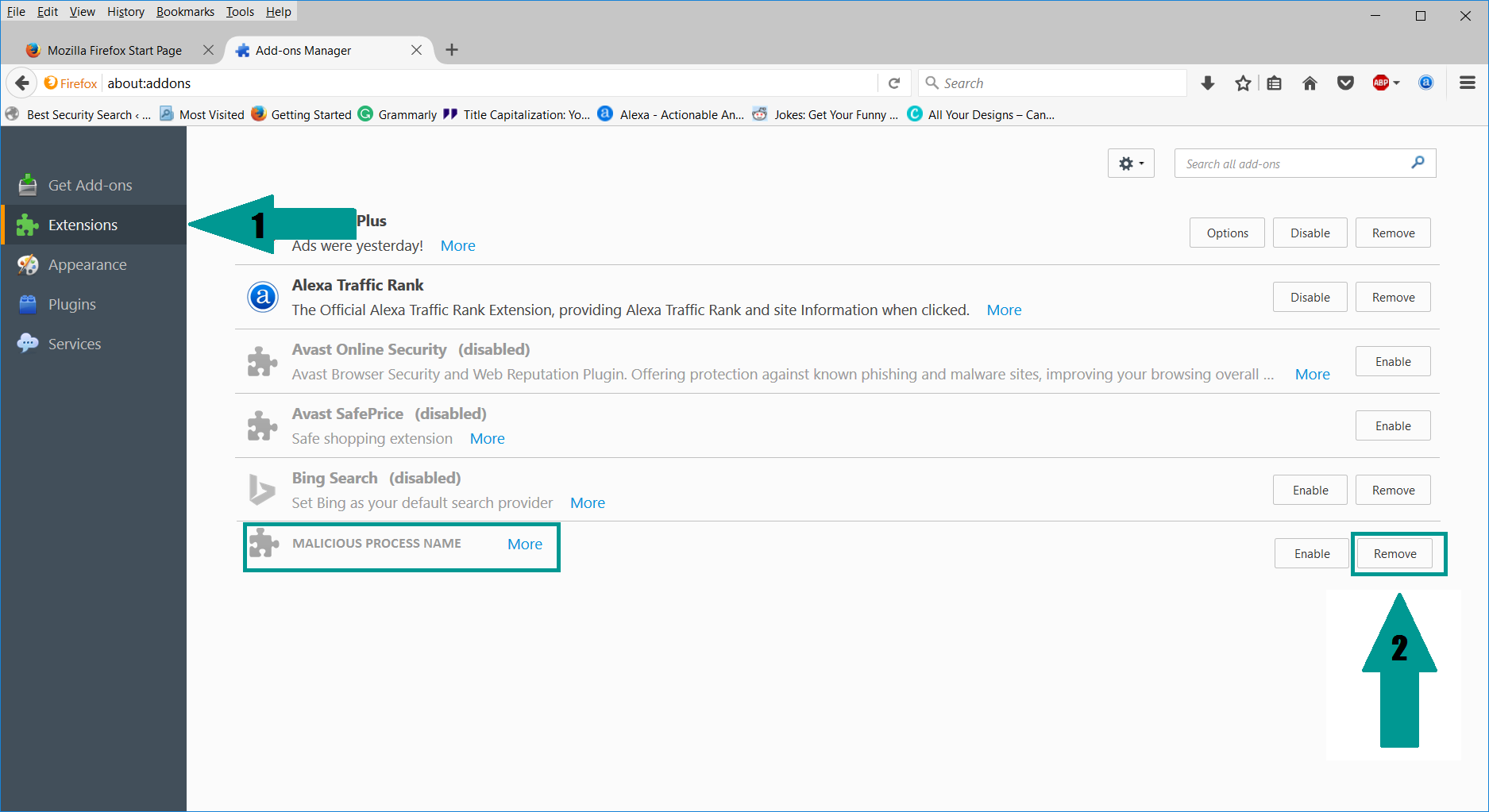
3. Click again on the Open menu icon, then click “Options“.
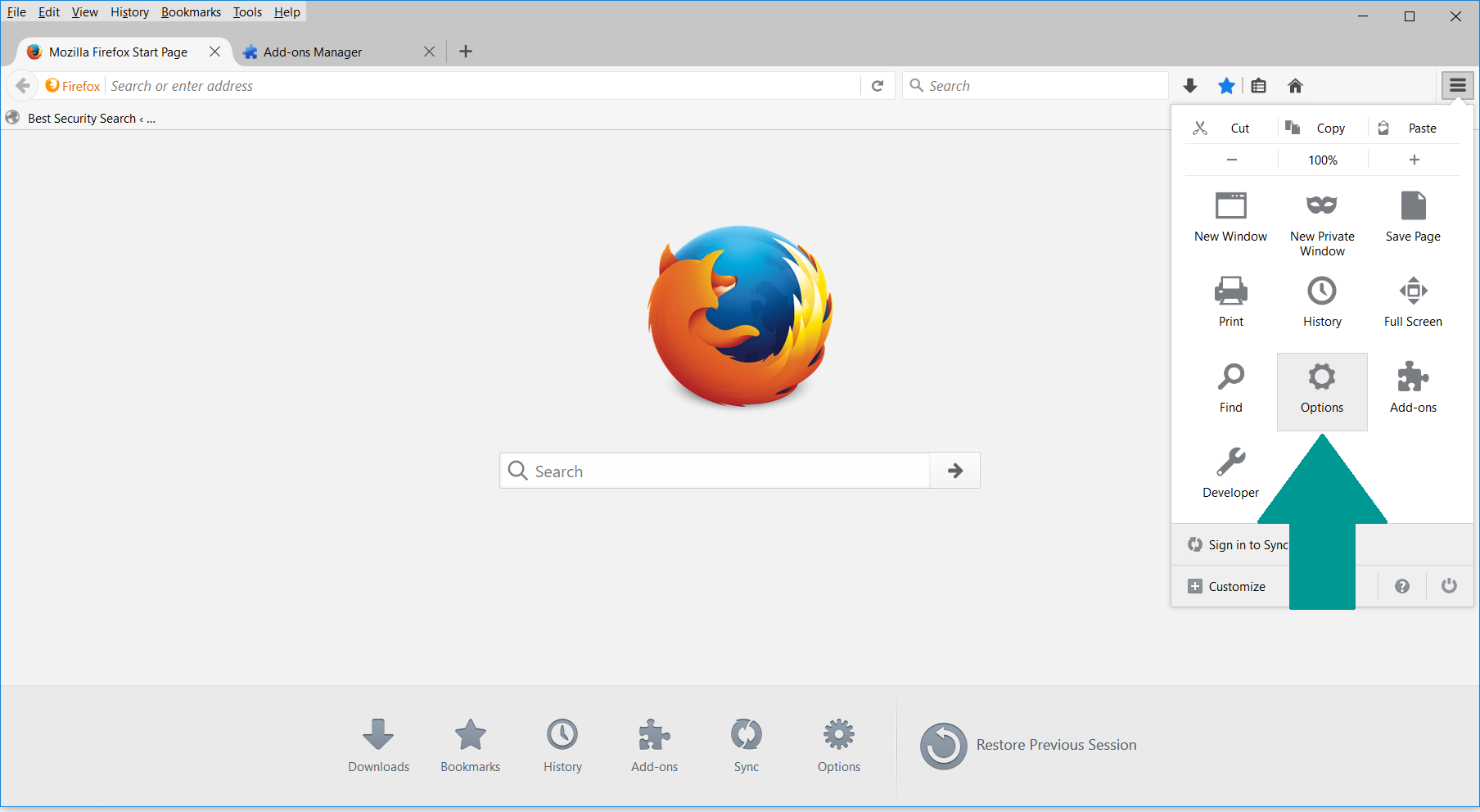
4. In the Options window, under “General” tab, click “Restore to Default“.
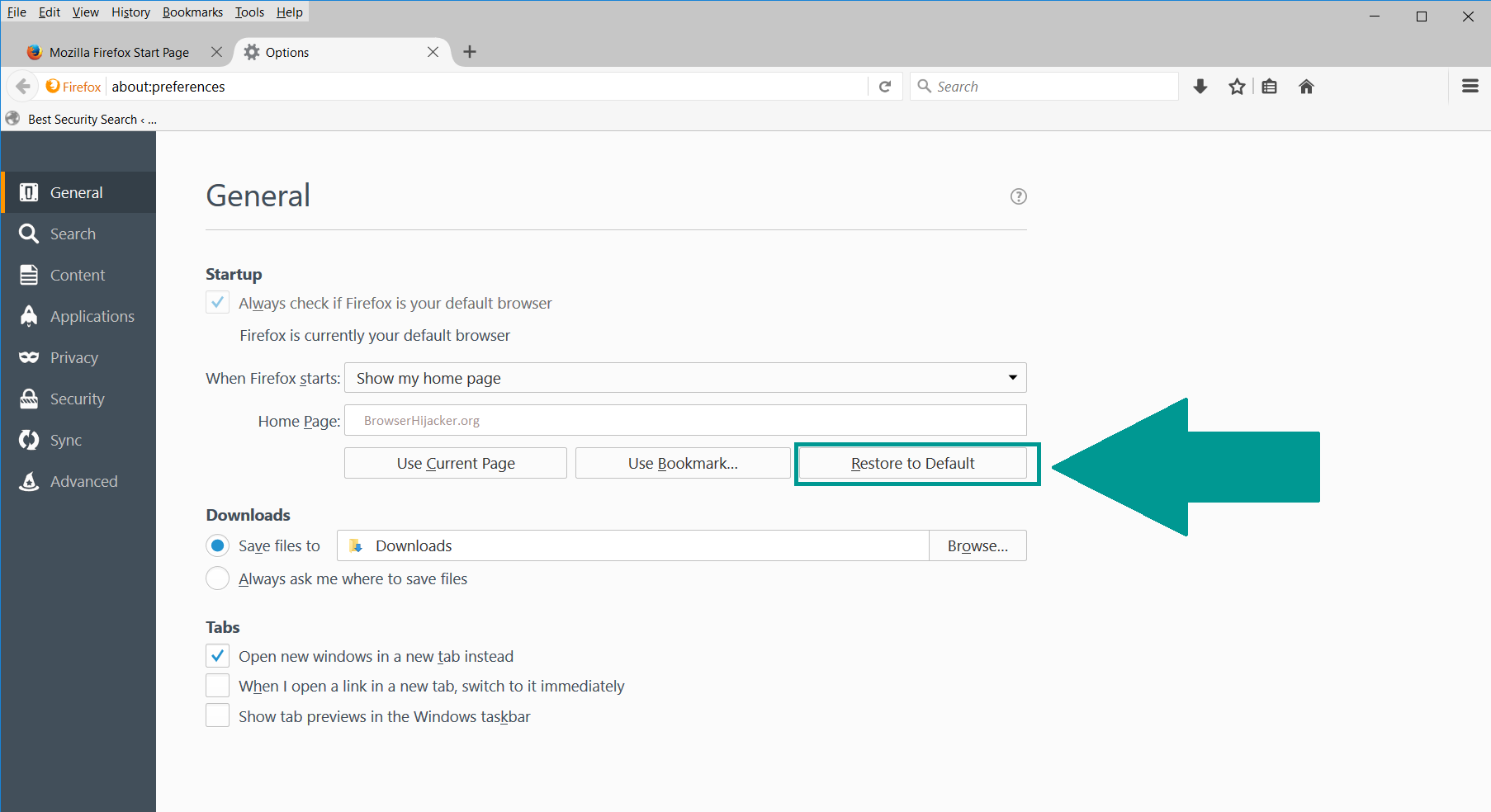
5. Select “Search” in the left menu, mark the unknown search engine and press “Remove”.
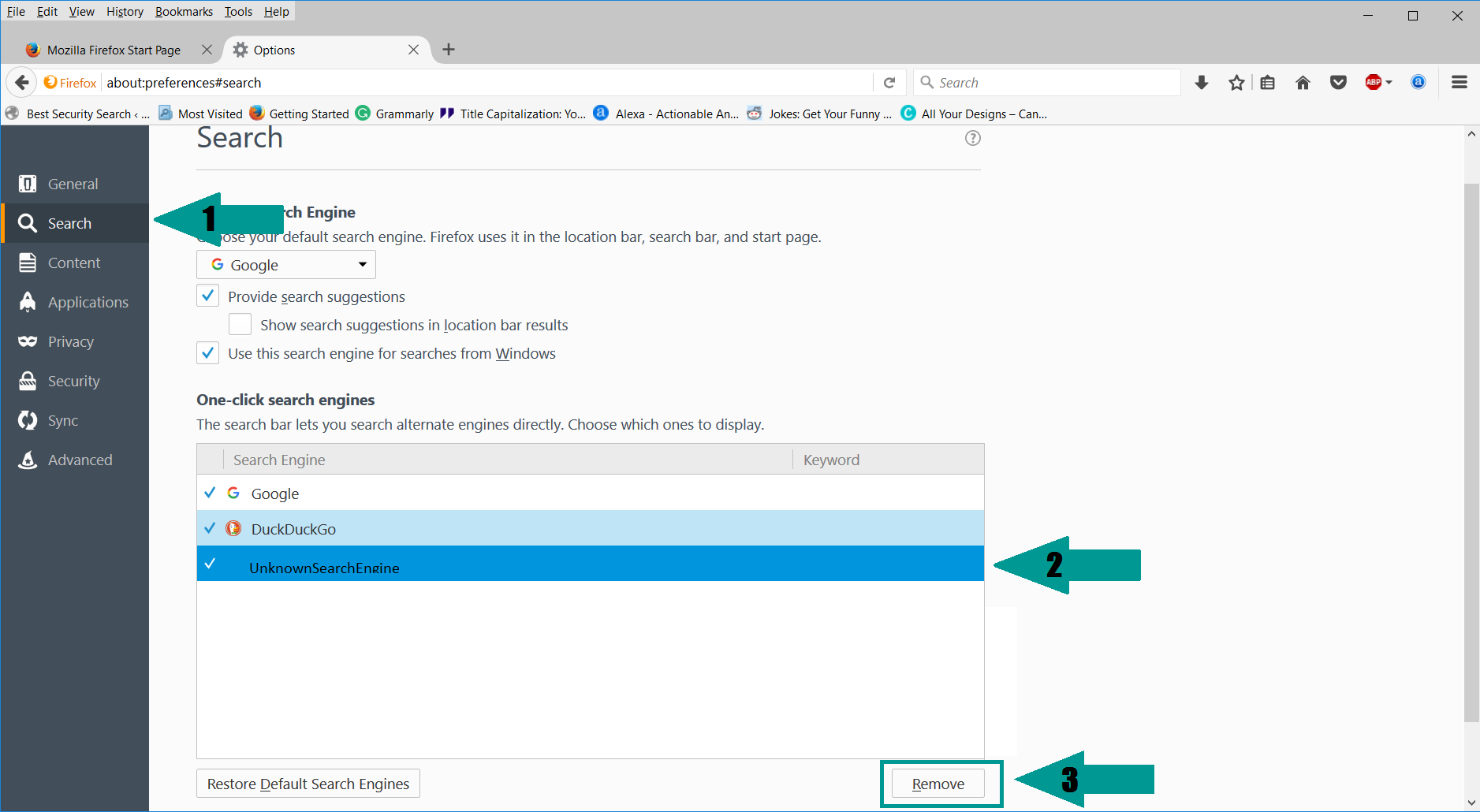
- 1. Start Google Chrome. On the upper-right corner, there a “Customize and Control” menu icon. Click on it, then click on “Settings“.
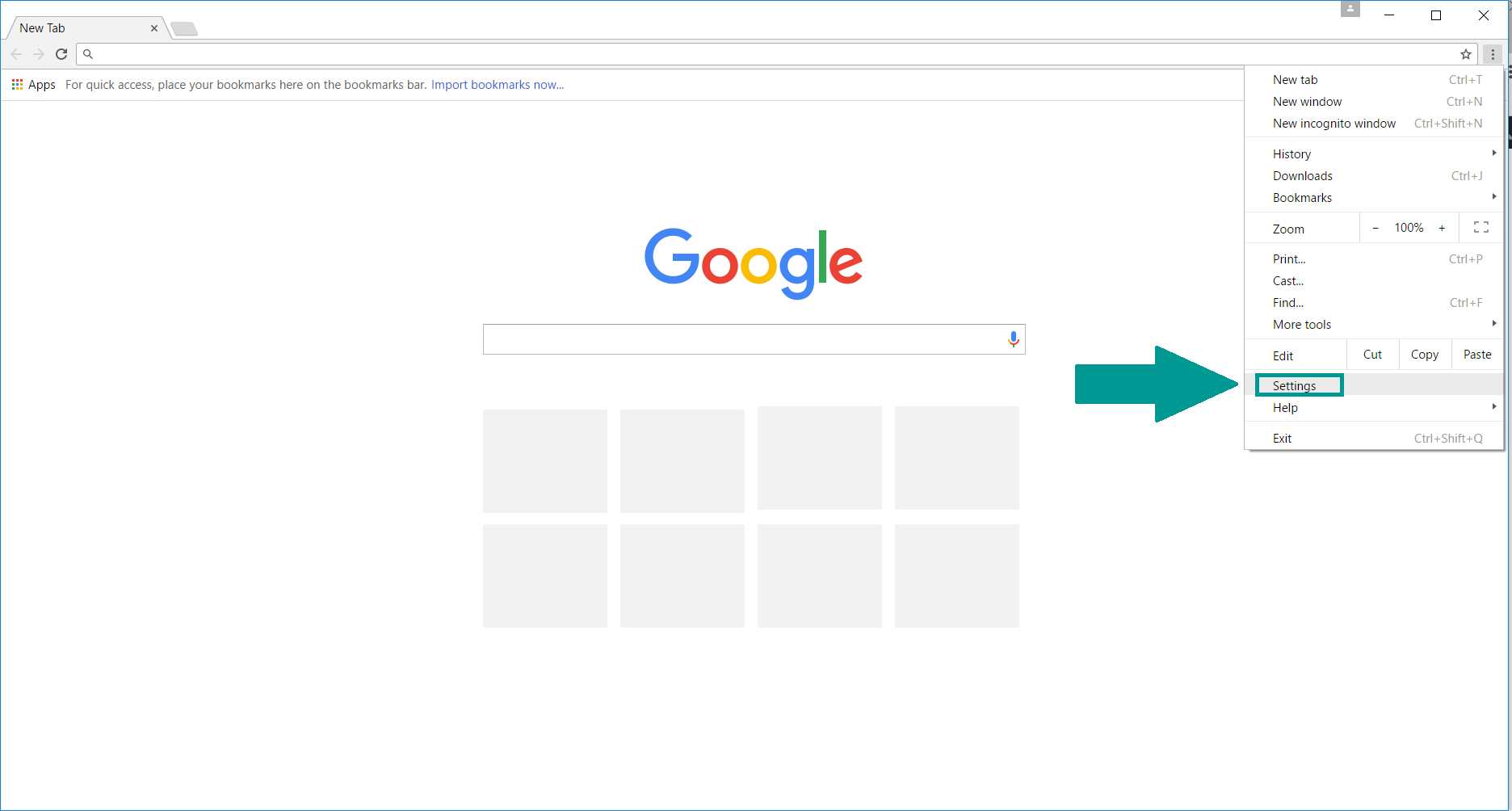
2. Click “Extensions” in the left menu. Then click on the trash bin icon to remove the suspicious extension.
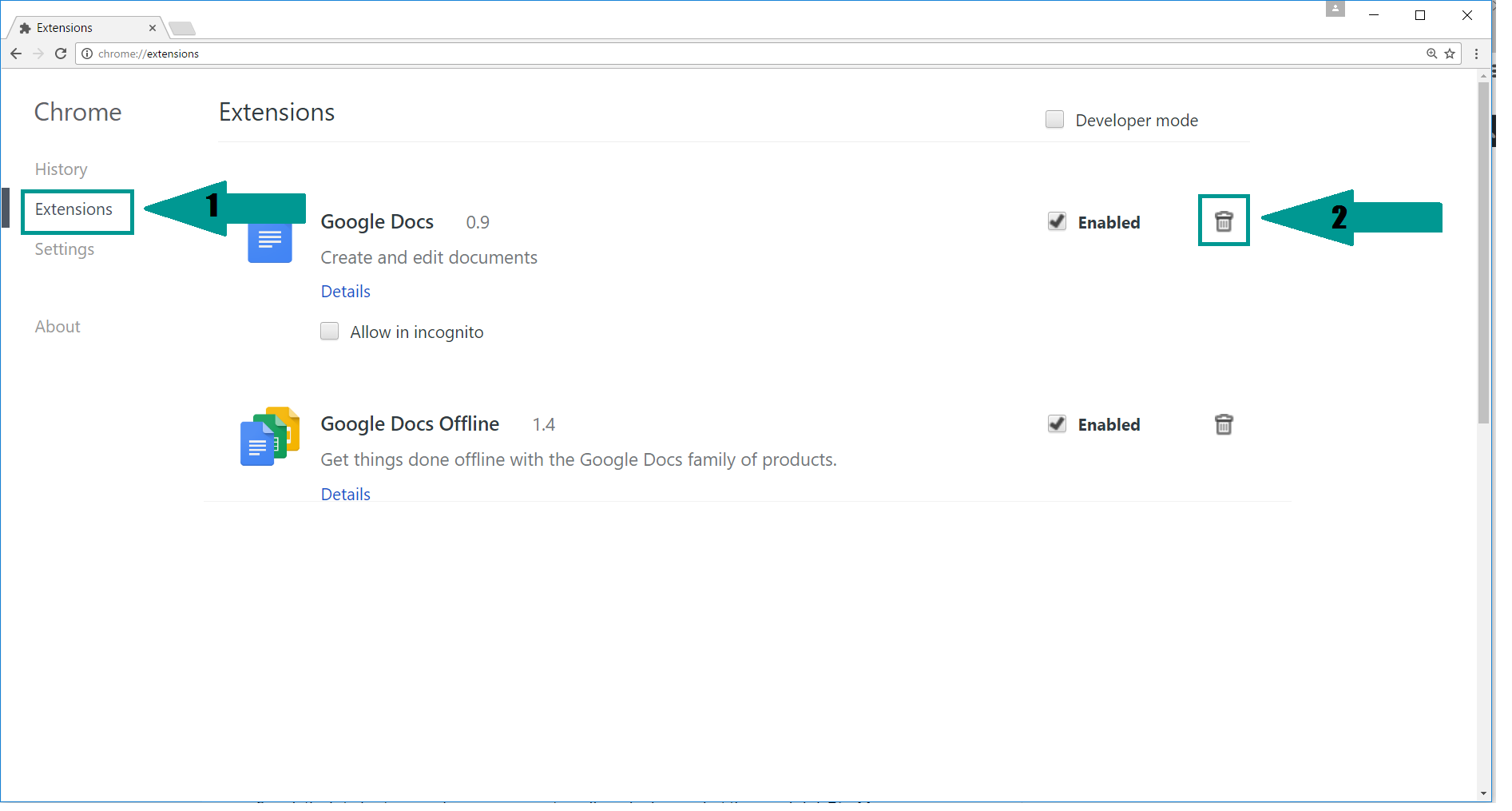
3. Again in the left menu, under Chrome, Click on “Settings“. Go under “On Startup” and set a new page.
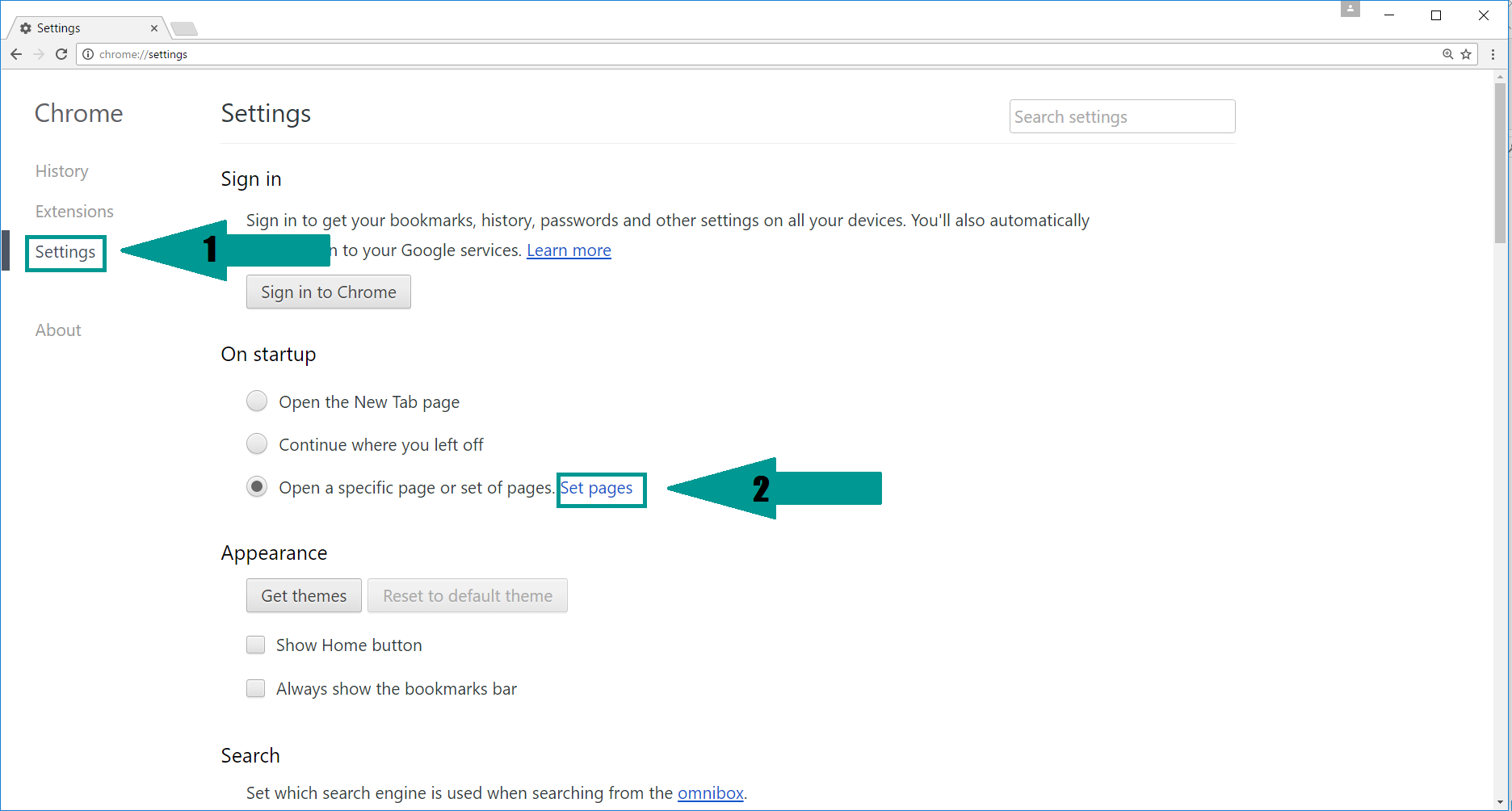
4. Afterward, scroll down to “Search“, click on “Manage search engines“.
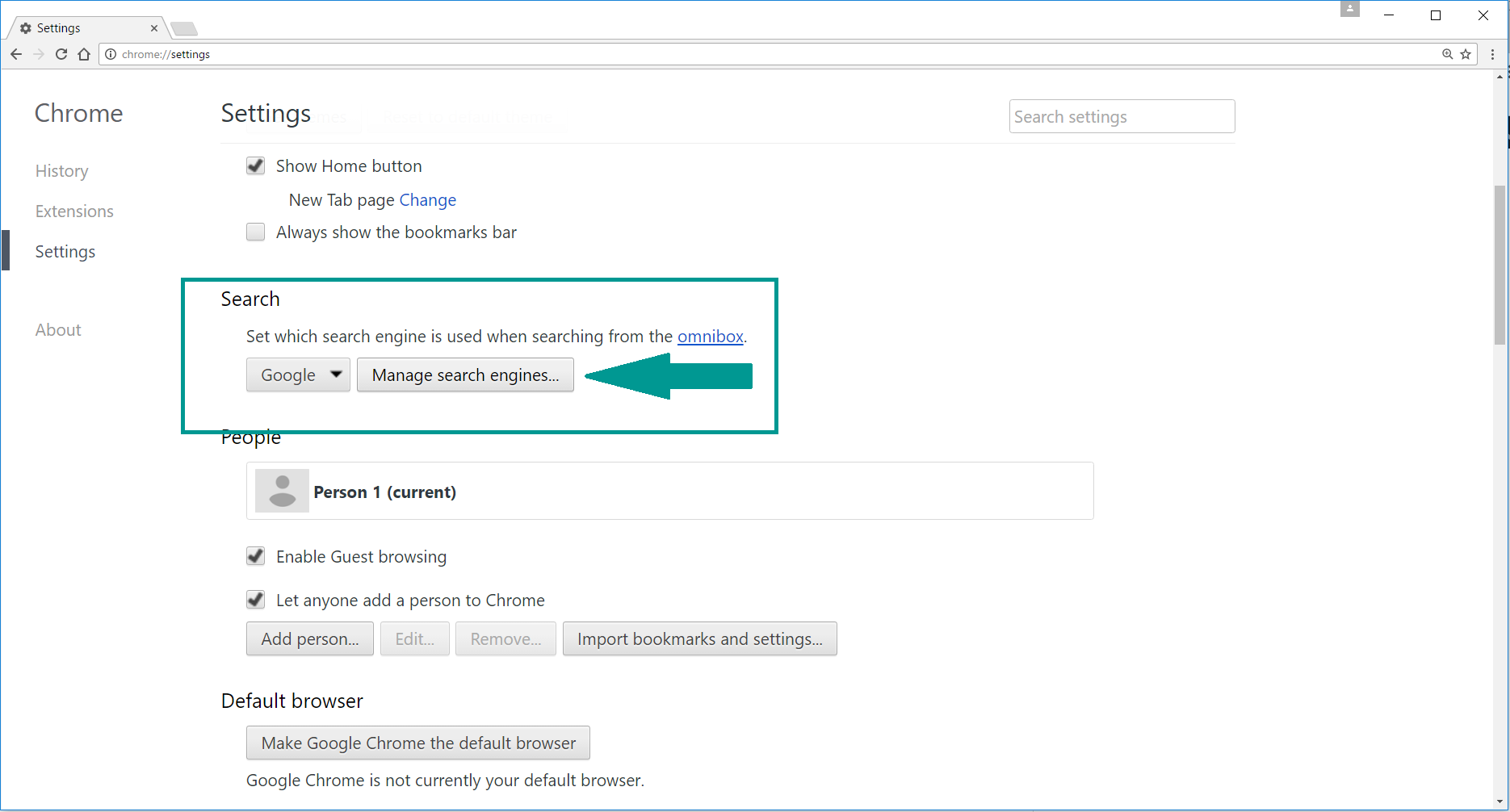
5. In the default search settings list, find the unknown search engine and click on “X“. Then select your search engine of choice and click “Make default“. When you are ready click “Done” button in the right bottom corner.
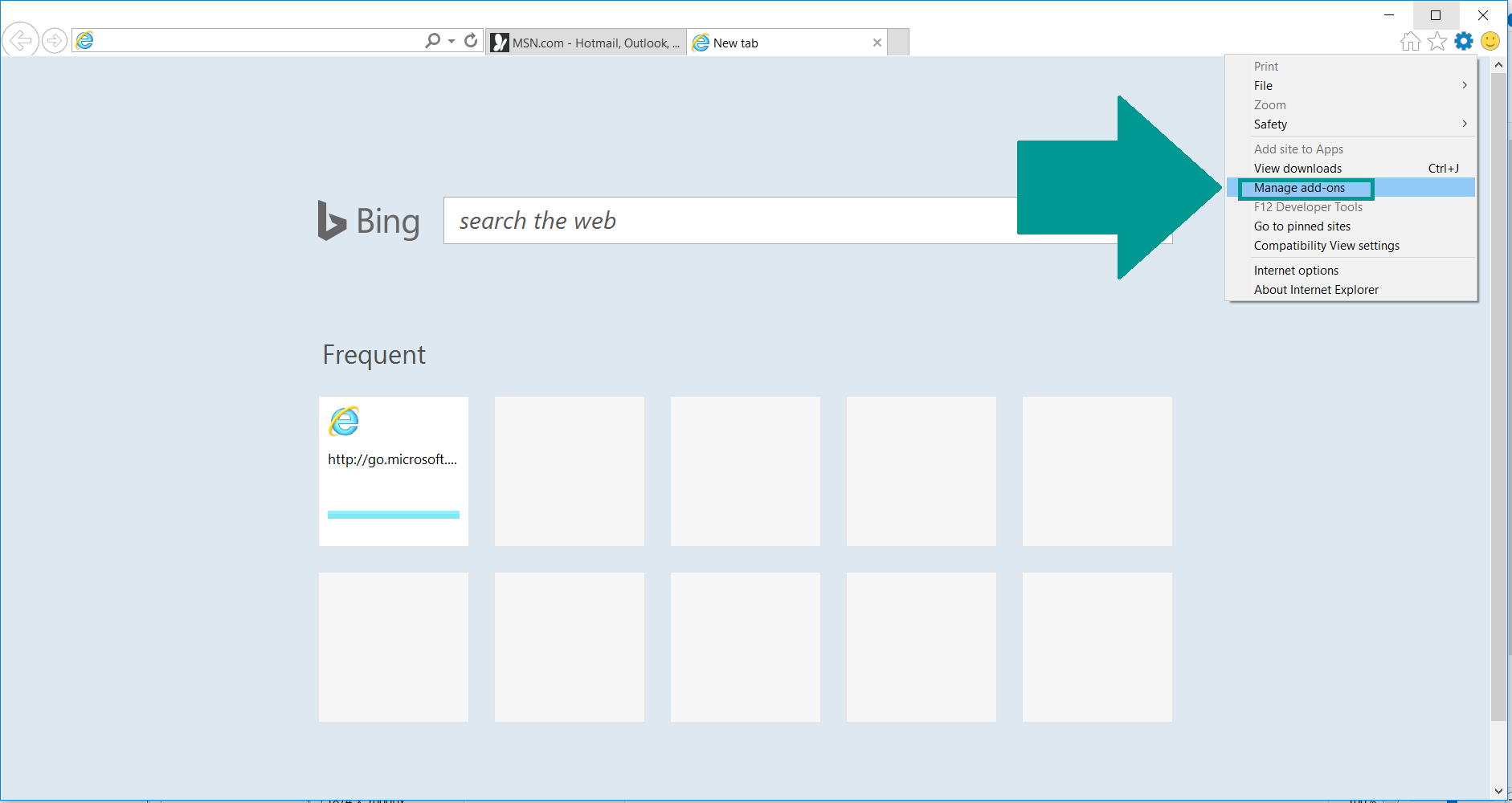
2. In the “Manage add-ons” window, bellow “Add-on Types“, select “Toolbars and Extensions“. If you see a suspicious toolbar, select it and click “Remove“.
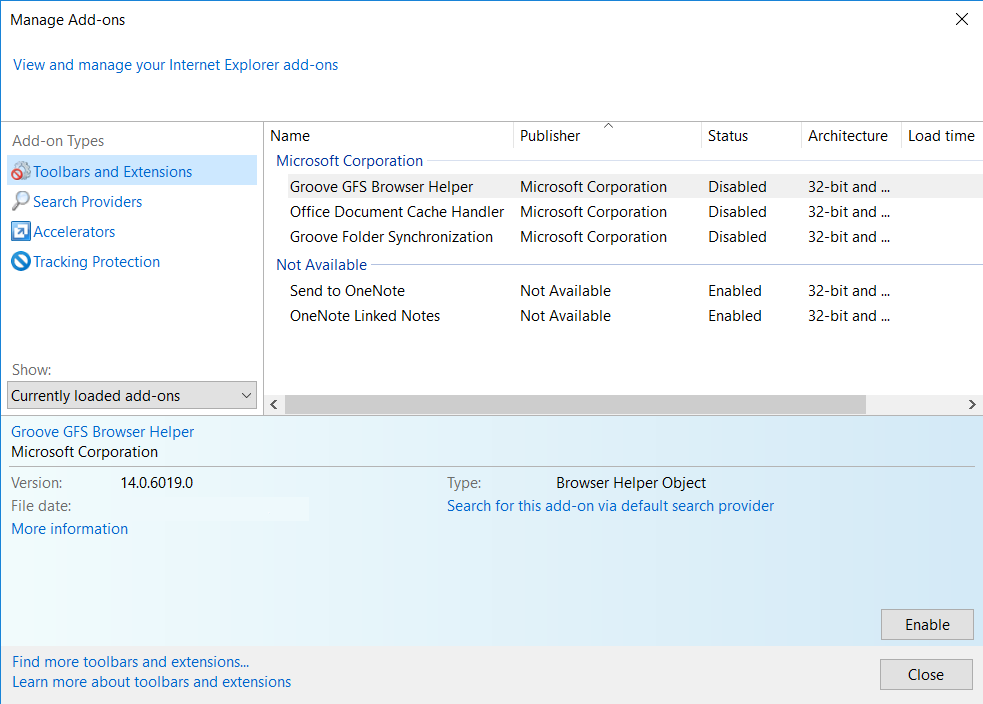
3. Then again in the “Manage Add-ons” window, in “Add-on Types“, Select “Search Providers“. Chose a search engine and click “Set as default“. Select the unknown search engine and click “Remove and Close”.
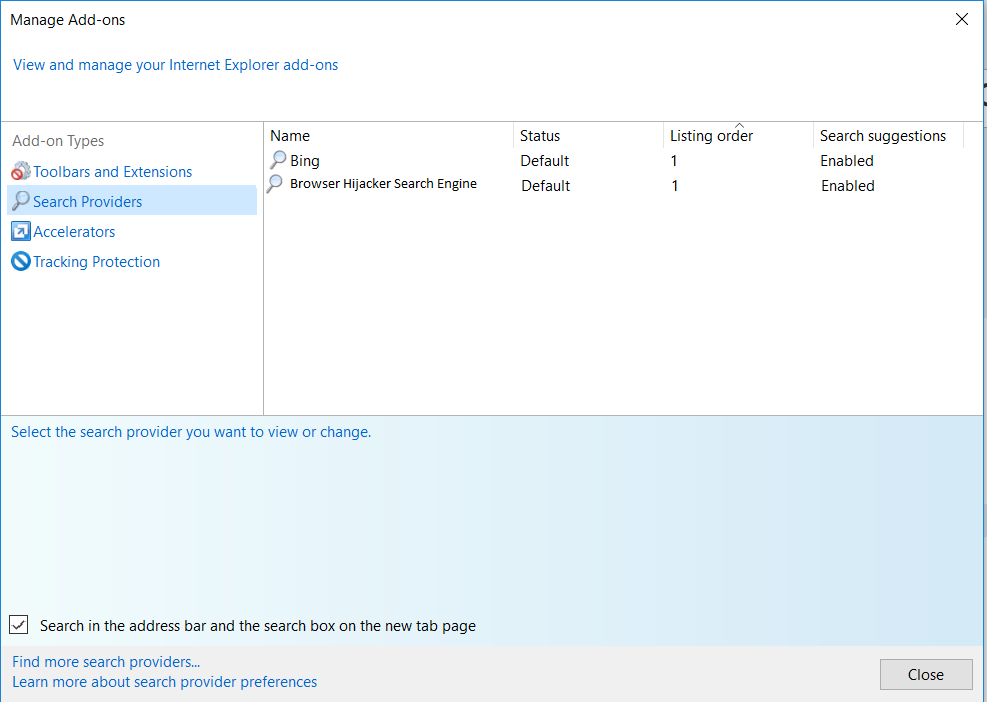
4. Open the Tools menu, select “Internet Options”.
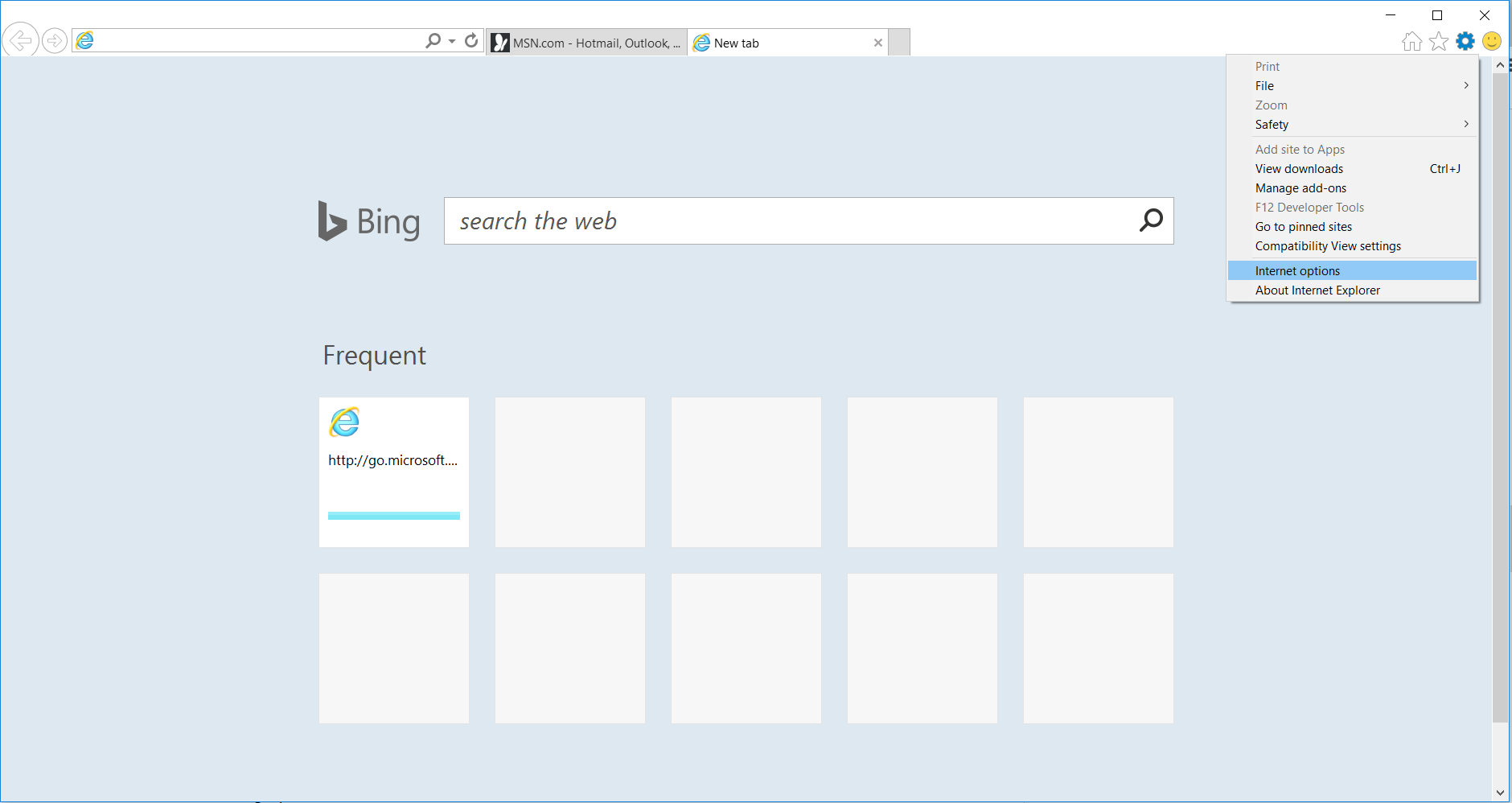
5. In the “General” tab, in “Home page”, enter your preferred page. Click “Apply” and “OK”.
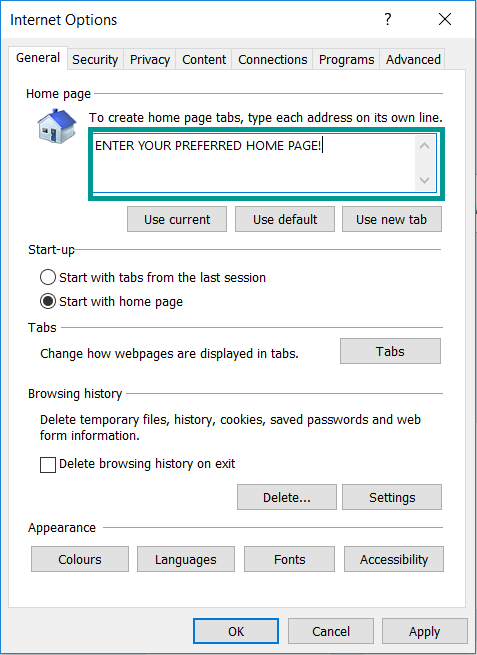
Repair Windows Registry
1. Again type simultaneously the WIN Key + R key combination
2. In the box, write regedit and hit Enter
3. Type the CTRL+ F and then write the malicious name in the search type field to locate the malicious executable
4. In case you have discovered registry keys and values related to the name, you should delete them, but be careful not to delete legitimate keys
Click for more information about Windows Registry and further repair help



